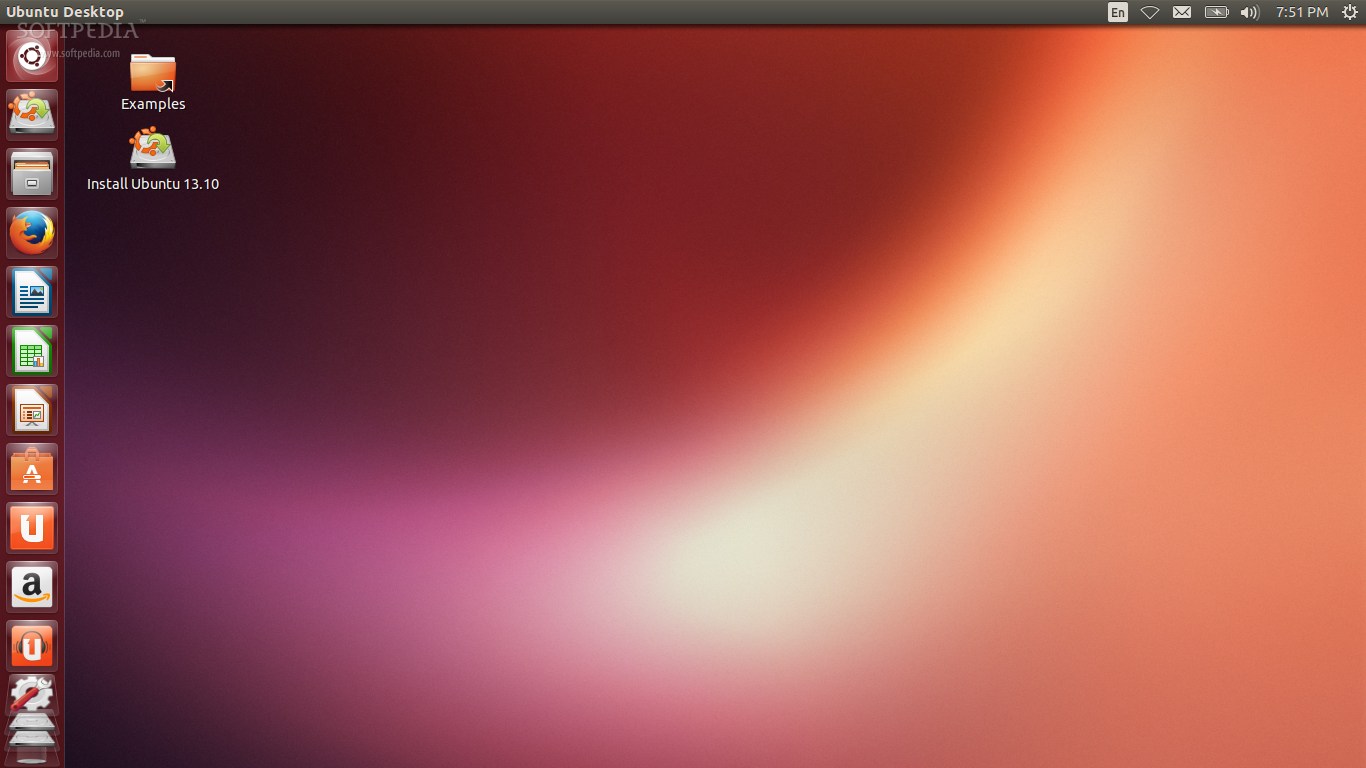A follow-on to my last post. Having last fiddled with linux (on the desktop, not as a hosting solution) was a VM running under vmware workstation probably 7 years ago. Back then it was just a fancy, enough to get my feet wet.
Last weekend, I resurrected an old PC (the one that I ran VMWare Workstation on, surprisingly), and the Windows 7 installation was borked. As good a time as any, I grabbed a Linux iso (Ubuntu) burned a DVD (alas, this machine is old enough that booting from USB is not supported) and I was off to the races.
Amazingly, one of my gripes in the past was the lack of out of the box support for a lot of hardware. This system installation it found and properly setup all my hardware. Even the cheap wifi card in this system (it is a small PCI board with two antennae and supporting only 2.4GHz radio).
Even the AMD video card is supported.
Cool.
It has a paltry 6G ram, which was pretty pricey back in the day, but that is plenty for anything I am doing with it.
Observations
The UI is ok. Not awful, but not as intuitive (to me at least) as my Mac. But it is intuitive enough.
Adding software is pretty easy. I have become quite comfortable with installing upgrades and software with the debian package manager, but the GUI program and the packaged Ubuntu apps are braindead simple to install and use.
I did install Chrome, and alas, there is a beta browser extension for 1Password. This is working pretty good, and will be a useful adjunct. Also, my Yubi key just worked when I logged into my Google account.
I setup Thunderbird email, but like on the Mac, I am not really a fan. It works.
The OS is a pretty small footprint, so that the 80G Intel SSD I was using that was very cramped on Windows 7, but on Ubuntu it is plenty spacious.
The box had 2 1TB Seagate drives, and the install found them, and created mountpoints automatically. Cool.
It didn’t have Samba installed, so I had to install and configure it. That reminds me how much I dislike that. It works, but it just feels like a kludge.
The real reason to play with linux
I have wanted to setup a streaming media server for a long time. Something that will let me stream from my large library of backed up videos to my TV. Sure, I could do that with a Windows or a Mac, but that costs money.
I had played with a few solutions that sort-of worked. A DLNA server on my Mac, but the navigation, well, the less said about that the better. An XBMC image on a raspberry pi, but again, it felt kludgy.
Then I heard about Plex. It is a non-free version of XBMC that is pretty slick. For my use, just running an internal server, and using the Plex app on my Tivo is no charge (if I want to stream to my iPad and other devices, then I need to pay. Bah to that.)
I tested it on the Mac, and damn, it was stupid simple to install and setup. After testing on that, I moved to the Linux box.
Installation was less easy (it was a debian package, and the Ubuntu software tool installed is easy-peasy). I struggled to find how to set the permissions, but once I found a set of magic incantations, boom, the server was setup.
My first test, streaming a full HD resolution copy of The Matrix to my TV. This would be a pretty solid test, as the wifi connection to my computer is pretty slow.
Happy to report that even while I was doing a bunch of file manipulations, and video encodings on the Linux box, The Matrix streamed flawlessly to my TV.
I will play with this more, but so far, it has been a pleasant experience.
Summary
One of the perpetual topics on the tech news site, Slashdot is that this year will be the year of Linux on the desktop. Every year, we get a good laugh, and it gets buried.
However, I have to admit that the quality of the install, the UI, and the ability to install and properly configure most common hardware has gotten quite good. In fact, it was better than the last Windows laptop I owned, and even the Win 10 laptop I use for work today.
My quick exploration of OpenOffice reminds me that it still sucks, especially if you have to share files with Windows and MS Office users.
More to come…