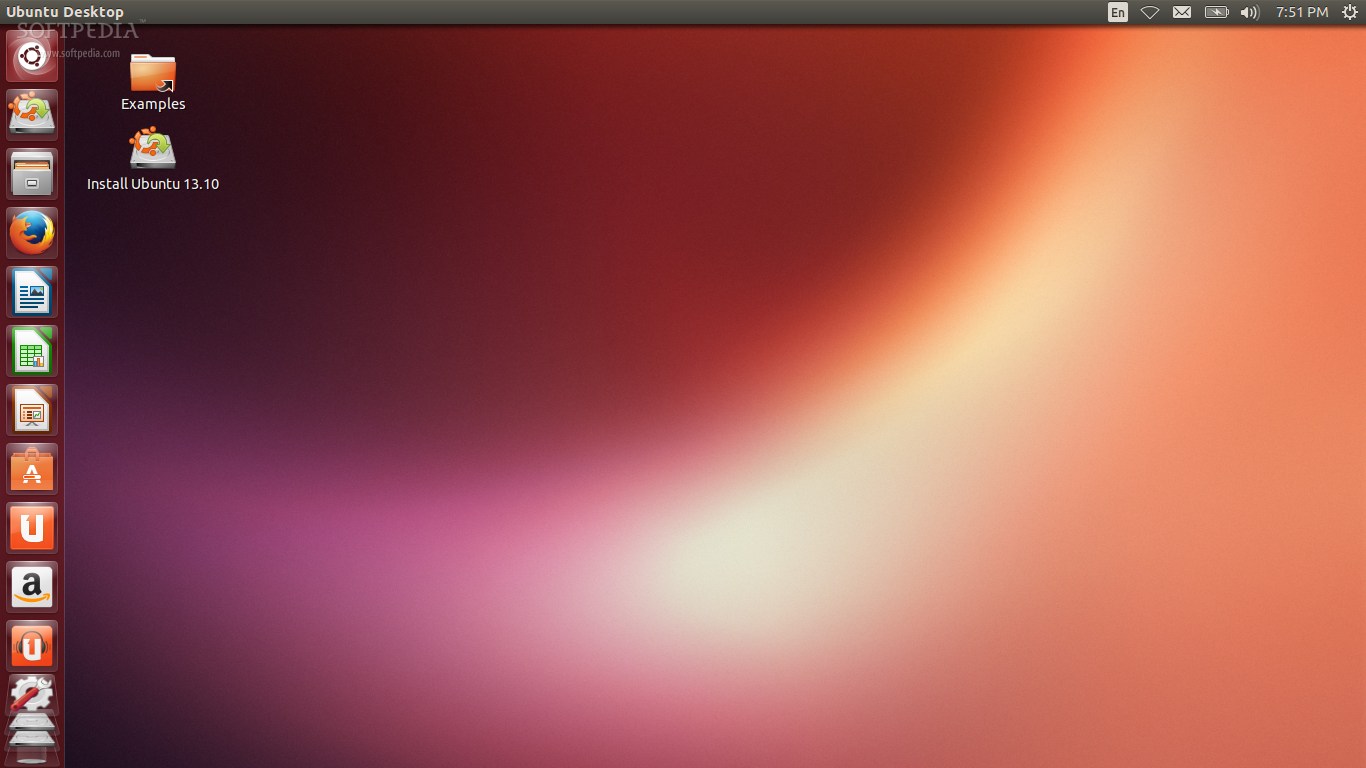As I am assembling my Plex media server, I have been semi-seriously using Linux for this purpose for about 3 weeks now, and here are some more observations.
First, I have been running it on two systems, an old desktop system with an Intel Core i7-920 CPU, 6 gigs of ram, and several disks (1 SSD for booting, and two quick 1TB WD drives, and a BD/DVD/CD rom drive), and the second system, an Intel NUC with a modest 7th generation i5 cpu (two core, 4 thread), onboard video, and ample connectivity.
The version of Linux I hae been using is the current LTS version of Ubuntu, 16.0.4. I did play with the 17.10 version, but it had some interesting bugs. Like turning off the monitor (a Samsung 24″ unit with HDMI) would cause the display manager to crash and restart.
As mentioned in a prior post, I am impressed by how well everything works. Not quite as pain free as Mac OS-X, but vastly superior to my prior experience of about 6 years ago. Upon installation the installer detected my wireless chips, the bluetooth, and the Intel graphics chips. I did need to be sure to get a version 4.1 or later kernel to fully support the CPU, but that wasn’t difficult. (more…)