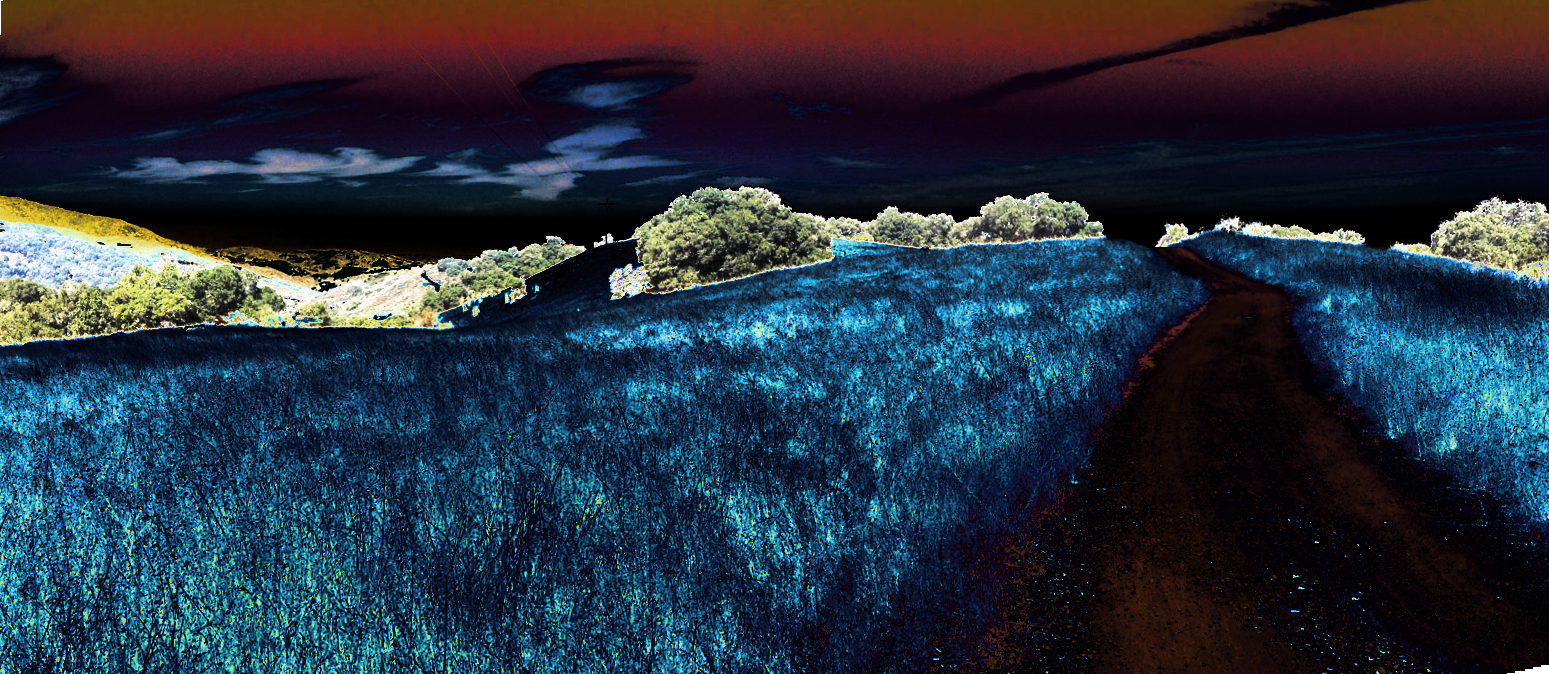I never heard or really used the term “workflow” until I worked at Open Text, but subconsciously, I always had some sort of workflow, regardless of how skimpy it was. Unlike some of my more serious photography friends, who have a ton of discipline, and rigid practices, I remain somewhat chaotic.
Part of that is legacy. Starting with iPhoto as a photo management system, I just imported, and organized into albums or collections that were related. Trips, family and friends, work, dogs, and critters were easy categories to setup, and to use. That worked until two things happened.
First, buying a DSLR, and starting to shoot in RAW format quickly swamped iPhotos. Second, Apple iOS-izing iPhoto and Aperture, finally replacing it with the homeless abortion that is Photos.
Moving to Lightroom was not pain-free, but clearly, Adobe knows the pro photographer market, and built a product that addressed their needs. As a front end for the workflow, it makes ingestion and initial triage straightforward, and while it has plenty of options, for unsophisticated users like myself, it just works. Of course, that is what is now called Lightroom Classic.
Built in to Lightroom is fast photo processing, the ability to “Develop” the images (apply filters, and processing steps, convert to DNG from RAW, and quite powerful touch up tools).
The following is my rough process:
Ingestion
While my friend and longtime colleague, Inge Fernau, uses Adobe’s “Bridge” for importation, and filing, with camera/date/subject directory structure, and what must be many external HD’s, I am less disciplined than that.
I import into an “Album” that I categorize by folders. Major categories are Hiking, Friends and Family, Travel, Critters, Dogs (yes, I have shedloads of dog images, deal with it), Flowers, and some miscellaneous categories. Under each folder, I create an “Album” for each shoot or event (except for Dogs), usually with the year to start.
This works well with the 40K or so images I have (I just found an external drive with a lot more images on it, so I will need to do more ingestion.)
Initial processing
I usually do minimal initial processing. I cull out of focus, or “bad” shots. But they have to be really bad to get deleted.
I do some light keyword tagging. Often with locations.
If there are issues, like sensor spots (almost all of my Italy Vacation pictures had two big dust artifacts on my sensor to “heal” out), or horizon adjustment. I am stunned at how lousy I am at keeping my camera level with the horizon.
Sorting and Grading
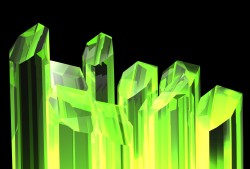 This is my kryptonite. I just suck at sitting down and rating, grading, culling, and building a working set. Aperture had “Light Boxes” to help with this, and I barely used it.
This is my kryptonite. I just suck at sitting down and rating, grading, culling, and building a working set. Aperture had “Light Boxes” to help with this, and I barely used it.
Alas, I am beginning to force myself to do more of it. To select or reject images, to rank the ones I like. To do a little organizing. Still, it is a struggle, a challenge that I fail at. Partly, it is like I stare at my “Greyhounds” folder, with 1,400 plus images, and groan. Intellectually I know that there is some subset of awesome there (a couple hundred images), but it is like staring at Mount Everest.
Still, I do pick images that I like for additional processing.
Post processing
Some images deserve additional work. What I learned to do in a darkroom way back in high school, is now trivial in Photoshop, and in fact I can do so much more than I could even contemplate in a darkroom.
There are three classes of processing that I do.
In Lightroom adjustments
In both the Classic and the CC version, there are some options to get creative. the CC version has less flexibility than the Classic version, but I suspect that gap will close (but not ever disappear. The Classic and CC segments are pretty unique). If I want to punch it up, do some simple creative filtering, convert to B&W, or get a classic instamatic film look, Lightroom CC’s built in bits are great. And non destructive You can undo all of them.
Of course, there are limitations, and to get more editing goodness, one must go to Photoshop.
In Photoshop adjustments
First, if I am making an HDR image from multiple exposures, or if I am building a panorama, I need to export at native resolution to files. Trivial, and simple process. The Lightroom Classic system could do both of these internally, but without a doubt, Photoshop’s automation capabilities destroy what Lightroom does. Hands down, I thought I would miss this when I moved to Lightroom CC, but that just isn’t the case.
Second, I use Topaz Labs “Clarity”. This is a filter that just cleans up an image, removes any noise (not really an issue with my DSLR or my G12), and does some broad adjustments. Landscape, Nature, Architecture, and Portrait presets in general improve the image, but not to the point of really altering the subject.
From there, if there are exposure issues, or some unevenness in exposure, I will toss the image into the Topaz Labs “Lens Effects” filter. There I often use either geometry adjustments, or ND filters to bring some balance to the image.
After that, I have a pretty clean, workable image. Sometimes, I save that back to Lightroom, but more often I will open one of two filters. Adjust that provides a plethora of presets. Want a grungy, grainy, vignetted image that looks like a postcard? Done. Want something that looks like cross processed color? Done. Want a faux HDR image? Done.
Or, if I am in a Black and White mood, I load up the “Black and White Effects” filter. Classic, Stylized (like infrared), Opalotype, Platinum, Cyanotype, Sepia, and some fabulous antique presets can really make an image pop.
Back to Lightroom
All my images go back to Lightroom. The integration between Photoshop and Lightroom is solid, and very useful. Since I moved to Lightroom CC, I use Photoshop more, but I get great utility out of both products.
From there, I share to social media, the library is sync’d to my iPad, and my computer, and I can even use the web to view and navigate my images.
I do hope that some of the Lightroom classic capabilities do make it into the CC version (Collections, smart collections, and some additional filters), but for me, and my chaotic, low-discipline reality, it works. I do expect (and indeed see) professionals to scoff at the Lightroom CC version, but while it was useful, I barely scratched the surface of what it could do. For me, the cloud storage, sync’d across all my devices, and intelligently managed storage (so I don’t have to shuttle and swap tons of external storage). It works well on my lil’ Macbook Pro 13, and I am satisfied with it.
With a terabyte of storage, I have plenty of headroom. (And yes, I do keep a local, and a remote backup outside of Adobe’s cloud)
I keep telling myself I will get more disciplined, but I know that is a lie.
Header photo: 2015, Almaden Quicksilver Park, a hand held 2 image panorama, stitched and cropped in Photoshop, with the Topaz Labs Adjust filter, and some creative settings. I like the surreal feel of this image