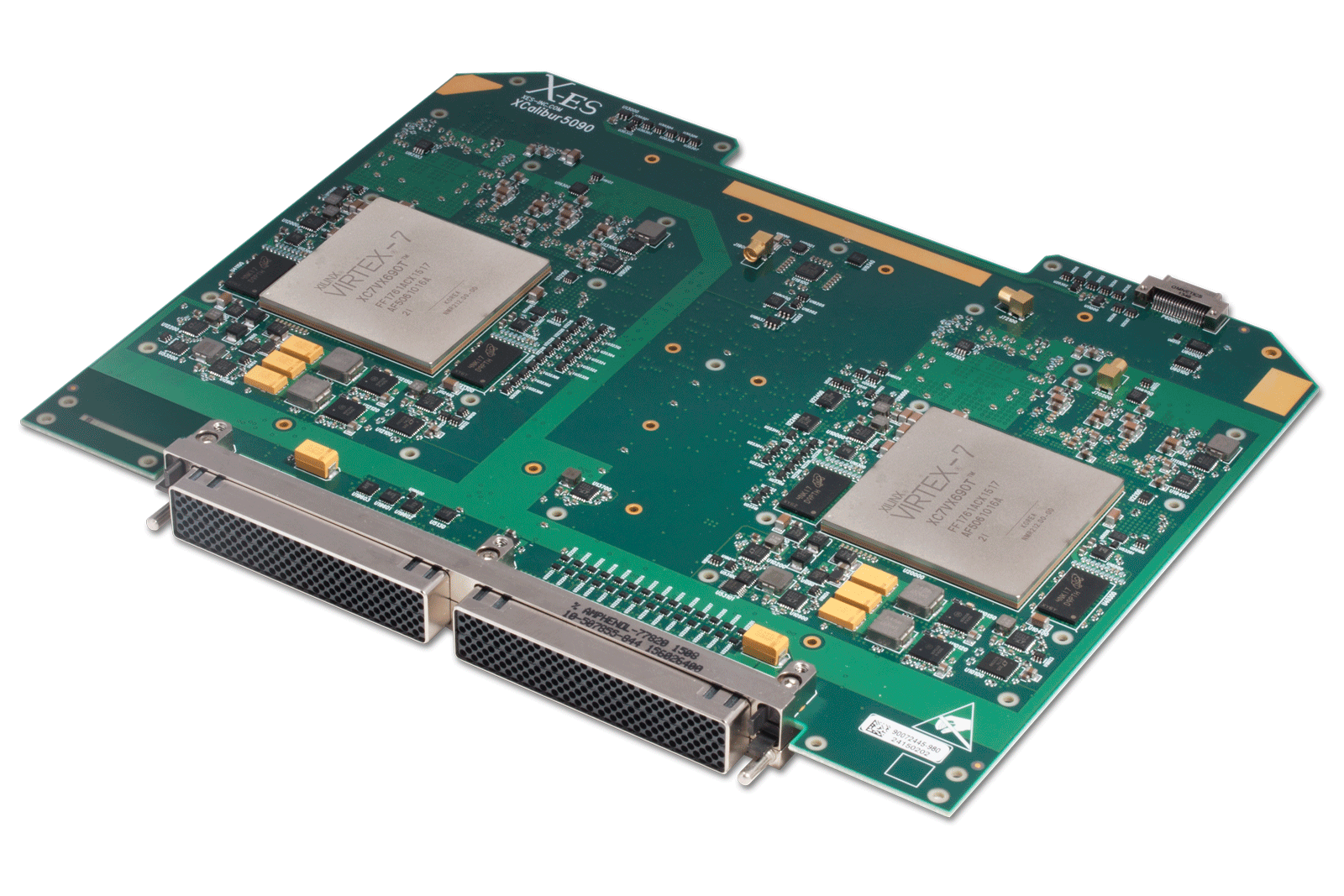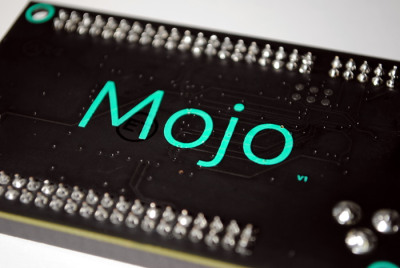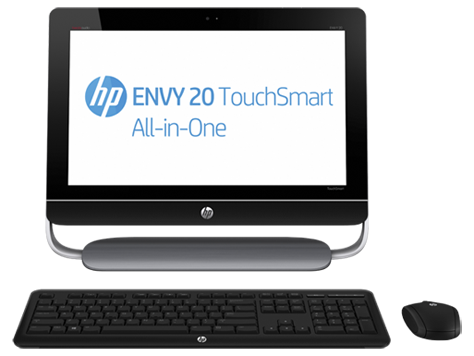New Drobo
A few weeks ago, I noticed that my trusty, long in the tooth Drobo external direct attached storage device was getting flakey. Long time to spin up, unreliable connection, and using the FW800 (IEEE1394b) to Thunderbolt interface was iffy at best.
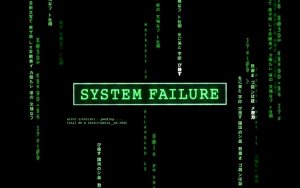 Add to that the fact that it was definitely slowing down, its transfer speed not even able to keep up with streaming a standard definition rip of a classic cartoon (The Jetsons for those who are interested), it had been relegated to “near line” storage. But even that had become worryingly unreliable. Not “lost data” unreliable, but “when I plug it in, it doesn’t mount” unreliable. It did work as expected when plugged into a USB port, but it is a pre-USB3.0 device, so that is painfully slow.
Add to that the fact that it was definitely slowing down, its transfer speed not even able to keep up with streaming a standard definition rip of a classic cartoon (The Jetsons for those who are interested), it had been relegated to “near line” storage. But even that had become worryingly unreliable. Not “lost data” unreliable, but “when I plug it in, it doesn’t mount” unreliable. It did work as expected when plugged into a USB port, but it is a pre-USB3.0 device, so that is painfully slow.
Apparently, the upgrade to OS-X 10.13, or “High Sierra” put a higher bar on attached devices, and the thunderbolt to FW interface was squiffy at best, and very unpredictable.
Having bought this in the last decade, and using it for both near line storage and system backups, it has served me well, but it was time to retire it.
Yesterday, hot off the press from Amazon, arrived the replacement Drobo 5Dt, which has significant upgrades from the ancient Drobo Gen2 unit that I have. First is support for much larger drives. When I bought the unit, 1TB drives were common, and 1.5 or 2 TB drives were coming onto the market. Right now it has three 2TB drives, and one 1TB drive, for a total of 7TB, or 4.66TB usable space (for the parity and recovery capability.) The new Drobo has 5 bays, and supports much larger drives, which I will systematically replace the lower capacity drives to improve the performance. Lastly, it has an mSATA port to add a small-ish SSD to act as a cache, and boost for the data transfer. Populated with a 128GB SSD by default, it certainly helps the responsiveness of the unit.
Upgrading is dead simple. There is a quick guide to follow, but it is simple. Upgrade the firmware in the old Drobo. Plug in the new Drobo without any drives, and update the firmware. Power both off, and move the drives to the new Drobo, and power on. It will “Rebuild” the disk pack, but is perfectly usable while this is happening. In fact, to test this, I fired up VLC and pointed it at my Jetson’s directory and started watching episodes. Perfect. (The original unit, with firewire-t-thunderbolt adaptor couldn’t serve data fast enough to have smooth video playback.)
I will admit that I was tempted to just create a new blank disk pack, and move files over, but the thought of 3TB of data being moved by the glacial USB 2.0 interface was a non-starter.
I have added one new 4TB drive (a WD NASware Red drive), and will replace two more drives with them after the rebuilding is complete, that will bump the total usable space to about 8TB, a comfortable cushion.
It does take (an estimated) 7 hours to rebuild the pack (on the move, and the replacement of a drive), but that is not a huge deal. So it takes a week or so to get to normal, replacing 2 of the original drives. I can deal with that.
So far, great experience.

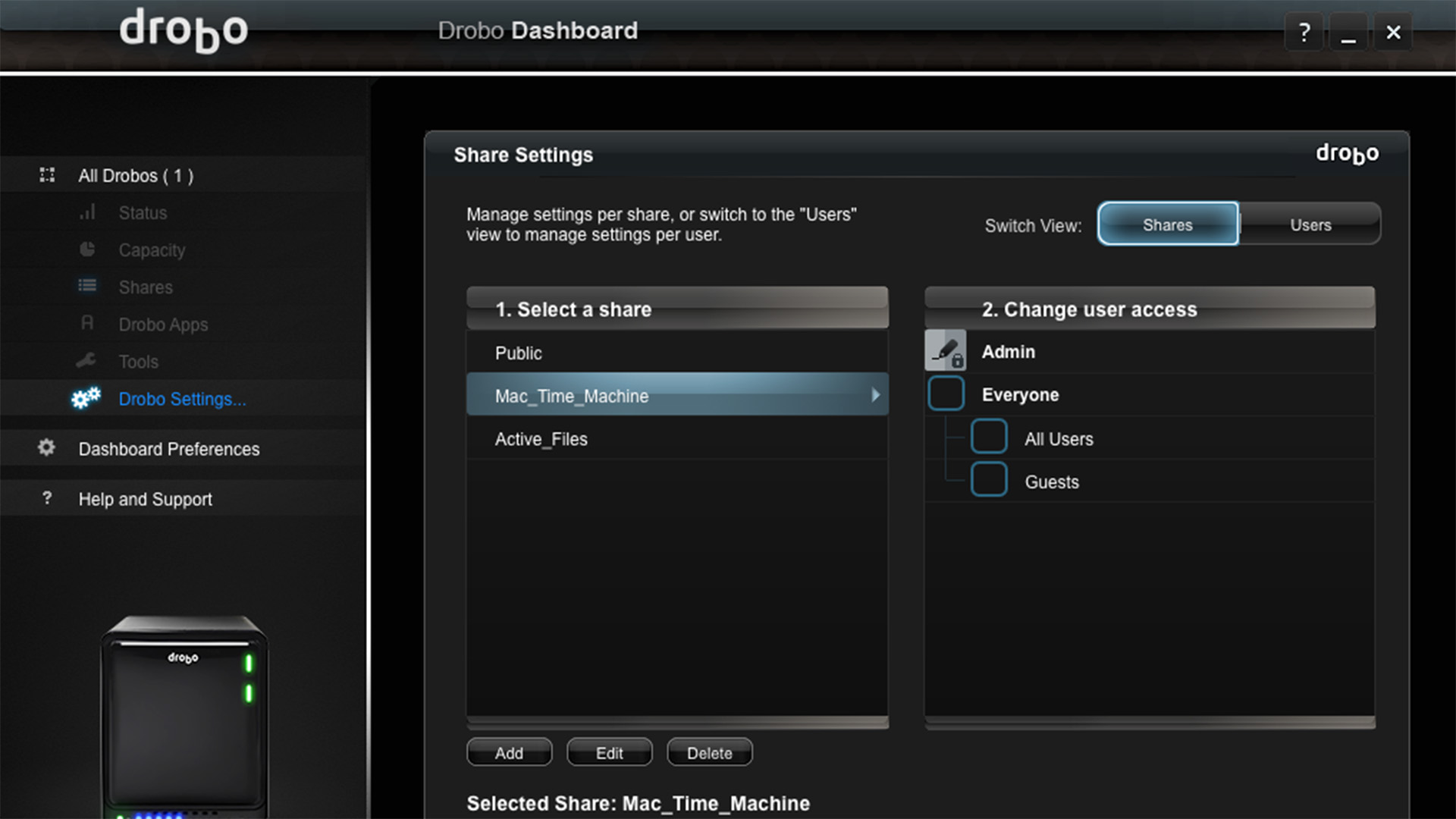
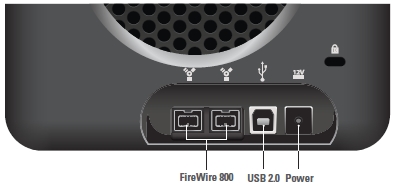
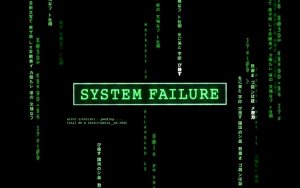 Add to that the fact that it was definitely slowing down, its transfer speed not even able to keep up with streaming a standard definition rip of a classic cartoon (The Jetsons for those who are interested), it had been relegated to “near line” storage. But even that had become worryingly unreliable. Not “lost data” unreliable, but “when I plug it in, it doesn’t mount” unreliable. It did work as expected when plugged into a USB port, but it is a pre-USB3.0 device, so that is painfully slow.
Add to that the fact that it was definitely slowing down, its transfer speed not even able to keep up with streaming a standard definition rip of a classic cartoon (The Jetsons for those who are interested), it had been relegated to “near line” storage. But even that had become worryingly unreliable. Not “lost data” unreliable, but “when I plug it in, it doesn’t mount” unreliable. It did work as expected when plugged into a USB port, but it is a pre-USB3.0 device, so that is painfully slow.

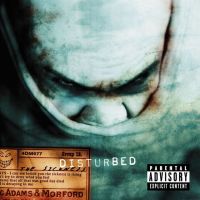 A few weeks ago, I regaled you with my quest for a replacement to the venerable Oregon Scientific indoor/outdoor temperature monitor. It had become somewhat unreliable (the radio exterior sensor would lose contact many times a day with the base station), and the replacement with a La Crosse unit that so far seems vastly superior in its reliability (of course, it has been less than a month compared to the 13 or so years I had the Oregon Scientific hanging).
A few weeks ago, I regaled you with my quest for a replacement to the venerable Oregon Scientific indoor/outdoor temperature monitor. It had become somewhat unreliable (the radio exterior sensor would lose contact many times a day with the base station), and the replacement with a La Crosse unit that so far seems vastly superior in its reliability (of course, it has been less than a month compared to the 13 or so years I had the Oregon Scientific hanging).