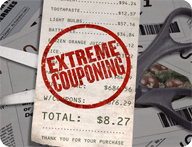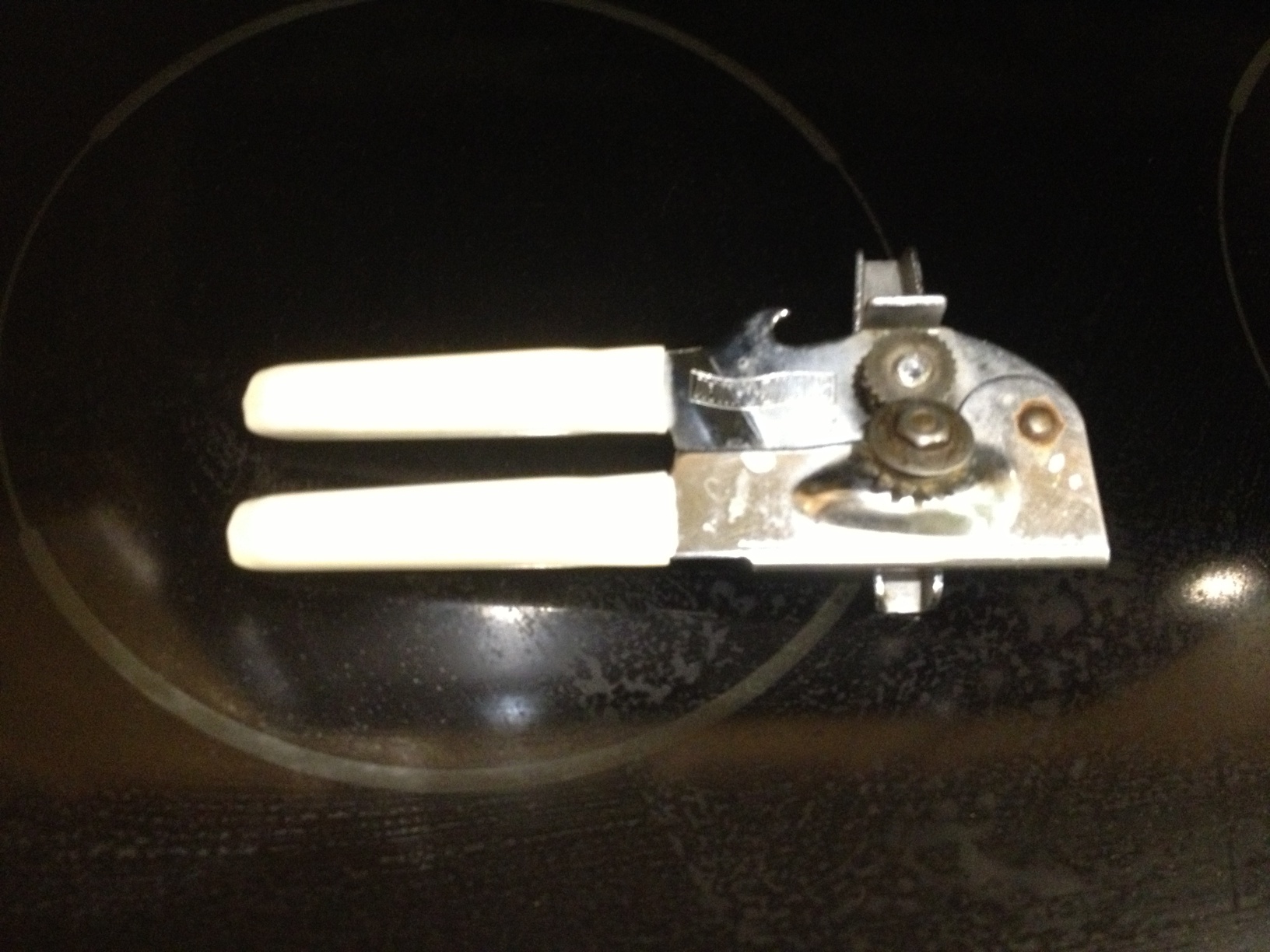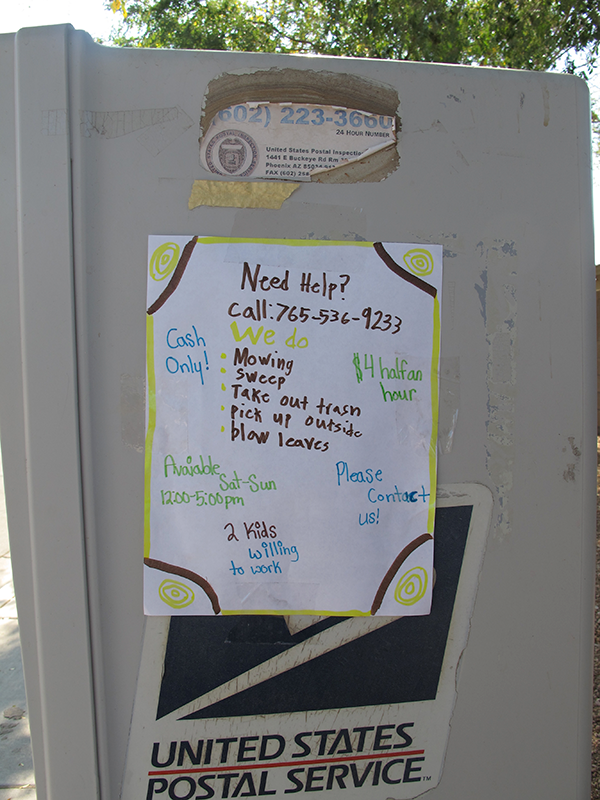Yesterday I talked about the different avenues to putting up a website, and mentioned some of the pros and cons. Today, I will talk about some of the mechanics. It will be boring, because you aren’t doing anything, but planning at this point.
What sort of site do I want?
Ask yourself what you intend to do with it. Are you a photographer and want to share your portfolio? Do you want to write about current events, or your views on a variety of topics? Do you want to sell something (products, yourself, your services)? Do you want to have advertisements (banners or other related ads) to help fund your site/lifestyle?
List out what you want to accomplish, in as much detail as you know at this time. There are no wrong answers.
What should I be called?
The first step is to obtain something called a domain name. This is something catchy that is related to your what you want to do. For example, the Greyhound rescue group I work with is sagreyhoundadoption.org A web name that is unique and descriptive. Before buying a name, it is good to look for names you want. I usually use register.com to explore names, but pretty much any hosting provider will be able to search for the availability of your chosen name.
Don’t worry if most of your clever ideas are taken. Be diligent, and creative, and you will find something.
Do I want to host it or use one of the services.
This is a trickier decision. If you are a rank novice, I would strongly recommend using Blogger or WordPress.com. They will both get you up and running pretty easily, and free. Both can have a custom domain name, and there is a pretty wide variety of themes you can select and customize.
If you are a bit more tech savvy, don’t be afraid to go the self hosted route. You can’t use blogger, but it is about a 20 minute process to get WordPress up and running. Trivial to say the least. This way you will have a very granular level of control over the look and feel of your website. I will post a blog about the learning path of self hosted wordpress.
I want to go hosted, what should I do?
First, select a hosting company. There are many that will offer robust, reliable, and safe hosting for about $5 – $10 a month. They will include almost endless storage, a reliable database, and all the infrastructure to handle your hosting. They will also be able to register your domain (and I recommend doing it from where you host) and keep all the records up to date.
You are going to what a basic Linux hosted service. Pretty much all the hosting companies are good. Hostgator, Network Solutions (they are register.com) and GoDaddy are all fine choices, and will get you up and running quickly. There are another tier of hosting companies that are a bit more professional to deal with, but it comes at a price. I personally use MediaTemple and love their service and support. They never try to sell you crap you don’t need, and when you have a support issue, they are super responsive and fix things right away.
All these hosting providers will have an option called VPS (or DV). That is a “Virtual Private Server”, essentially you will have provisioned a full VM with its dedicated disk, cpu, memory, and database. You will not have to share resources, which sounds like a big benefit. But it comes with a mighty cost. You have to update and maintain the linux installation, applying patches, and configuring the services that are used (like PHP and Apache). Unless you are comfortable mucking around in the Unix environment, I would avoid this at all costs. Also, these services will come at a premium price. Expect it to start at $20 a month and go up depending on your resource use.
How to install the software.
When I first started, this was a major deal. I had to download the package, upload it to y hosting site, and then follow the setup process. Pretty easy, but still a manual process.
Now, for the common packages, you can just use something the hosting company will call a “1-button install”. All the most common packages can be installed and a basic configuration setup in a few minutes. No need to mess with MySql databases, or user accounts. Literally, push the button and in a couple minutes you have a WordPress install. Or a Joomla install. Or a Zencart (e-commerce software) installed.
Now you have a basic site. Next in the series is how to set it up, how to customize it, and how to begin populating it with content.