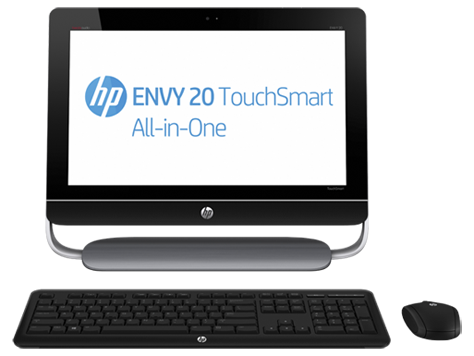As a longtime Mac person, I have to admit that Windows 7 is a pretty good operating system. Stable, snappy, and not too much of a resource hog, even on questionable hardware. I used it at my last company on a decent Dell Latitude system, and it was quite good.
But you can make it suck.
I work at a Fortune 500 company. I have an OK HP elitebook (15″ mid sized laptop) that once I got the driver sorted out worked pretty well (the stock image that we drop on it doesn’t have the chipset or the audio drivers setup properly.)
But this this is dog slow. I mean, teleport me back to the 1990’s and 2 megabyte Windows 95 slow. Why is that?
Well, it isn’t the hardware, it has a snappy Core i5 dual core system. I doubt that a quad core i7 would make much difference. Stock it came with only 4G of ram (which seems like a waste for a 64 bit OS), that I bumped to 16G.
But it is encumbered with an amazing amount of crap. We have:
- Symantec Endpoint Protection
- PGP whole disk encryption
- Configuration management software
- About 7 services related to asset tracking, and cataloging. FFS, how many of them are really needed to say that this is my laptop?
- Our presence and messaging solution is Cisco WebEx connect and Meetingplace (which is a flippin resource pig)
- Direct links to our Sharepoint system that cause huge slowdown periodically
All told, when I need to reboot my system, which happens far to frequently, it is literally a 20 minute process until the machine becomes responsive. I am hardly the only one to complain. In fact it has become such a problem that our standard configuration for laptops is now with an SSD. Unfortunately I have 2 more years on this lease before I can make that jump. It is going to be a long long two years.
I know that it isn’t Microsoft’s fault for this, but it is painful.