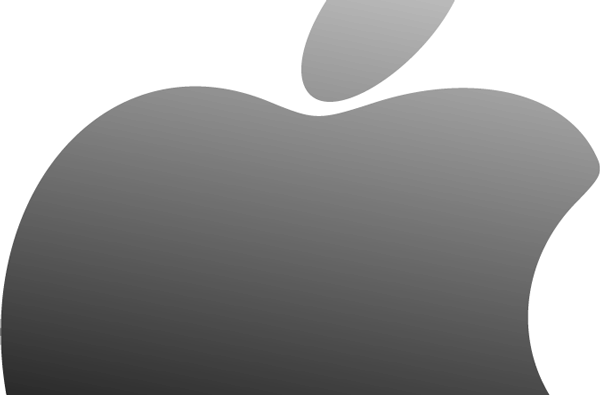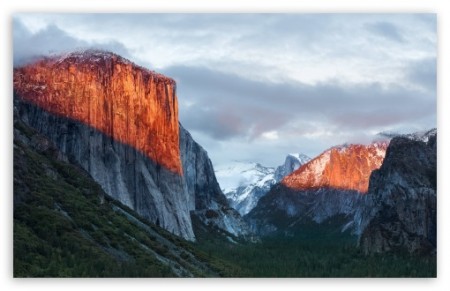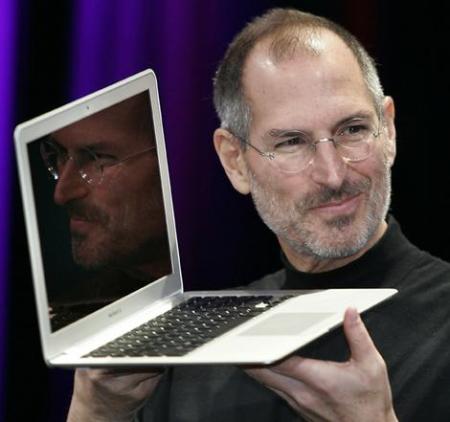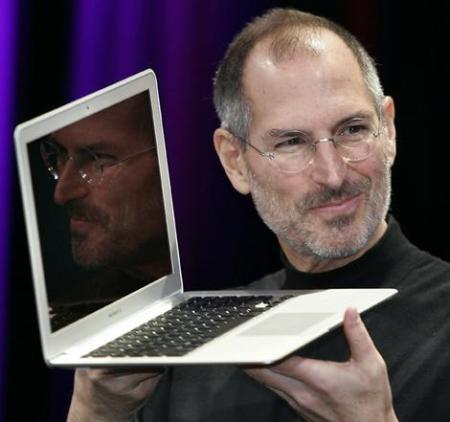Anyone who has known me in real life, and via my vehicles on the web know that I am an Apple computer fan. And passionate for my beliefs.
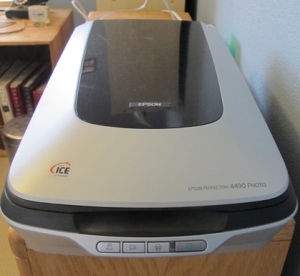 There are many reasons why, but top of the list is that stuff just works. Case in point, our old Epson 4490 Flatbed scanner. We bought it probably 6 or more years ago, when we needed to digitize some photographs. It was well rated for that, and it had/has good Mac support. I don’t recall it being too expensive at the time (I suppose I could look up the order on Amazon, but I am feeling lazy, so sue me,) and it served its immediate purpose well. We imported a ton of old photos, and the bundled software did a great job of fixing the glitches.
There are many reasons why, but top of the list is that stuff just works. Case in point, our old Epson 4490 Flatbed scanner. We bought it probably 6 or more years ago, when we needed to digitize some photographs. It was well rated for that, and it had/has good Mac support. I don’t recall it being too expensive at the time (I suppose I could look up the order on Amazon, but I am feeling lazy, so sue me,) and it served its immediate purpose well. We imported a ton of old photos, and the bundled software did a great job of fixing the glitches.
But since that initial use, it has been relegated to a dusty shelf, brought out when needed to digitize a form or file. No big deal. I just kept a copy of their scanner software on my laptop, and it was a snap to get a clean import.
Last summer, I did a radical wipe and recreation of my Macbook Pro, ostensibly to create a formal Fusion drive (750G spinning disk, plus a 240G SSD), and in the process started from scratch. Thus no Epson scanner SW installed. In the interim, I just grabbed the Wife’s MBP to grab a scan.
Today though, her laptop wasn’t available, and I needed to get a scan.
Great, I was going to spend a half hour finding the software and drivers for this well aged, long discontinued, scanner. Groan.
Or did I?
I plugged it in, fired up the built in Preview program, and low and behold, it recognized the scanner, and I was able to grab an image. Freakin’ awesome. No download, no installation, no reboot, no messing with COM ports.
It. Just. Worked.
In the windows world (old days) you needed drivers, installation, and often some magic incantation uttered over the install CD to get a scanner to work. You needed to delve into things like TWAIN, and the like.
And, God help you if you upgraded to a new service pack or bought a new computer, as you would spend tons of time hunting on the interwebs to get it right again.
Or not, and give up, buying a new scanner.
Yep, I love my Mac, even this 6 year old MBP still rocking it.