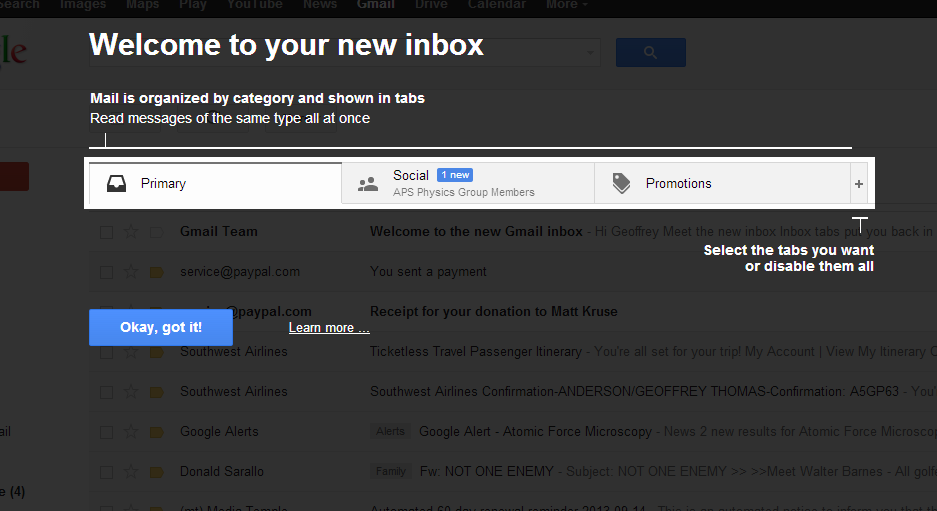A bit of a rant here, sorry. I use Google for my personal domain(s) email service. Google Apps is a good deal, even for the two accounts my wife and I use. Solid performance, wicked good junk filtering, and they do a great job of detecting phishing and spearphishing attacks.
I use the Apple mail client, setup to use imap to connect to the gmail servers and provide a local cache of my email. Worked pretty good to. (note: “worked” is the operative word.)
Starting in OS-X 10.7 the mail client began to get lame. I think Apple was really trying to be a better ingester of gmail accounts, but something got wonky.
I should point out that I have probably 20K email messages in my main account, a similar amount in my true “Gmail” account, and significantly less in my auxiliary accounts. Apparently, Apple mail starts choking above 10K messages, and I am over that by at least 30K messages.
Constantly needing to reindex my inbox is a major detractor (there are a few messages in my inbox that are “perpetually” new, no matter how often I refresh the indices.)
Add to that the pretty piss-poor junk mail filtering that Apple mail has, and I am getting pretty frustrated. The last straw was when my daily NY Times update was flagged as “junk” and I couldn’t figure out which of my computers set this rule. Apparently, even if you turn off junk filtering explicitly, it can sometimes turn itself back on. Sigh.
So I am evaluating options. I don’t mind the Gmail web interface, it is just a pain in the ass to have to relogin all the time.
There are some stand alone apps to help, but I suspect that the real problem is having huge imap mailboxes and the task of keeping them locally sync’d.
I am trying an application that essentially is a shell for the gmail web interface. So you get instant access, cool main UI notifications (a big plus) and all the google tools that make gmail a good experience. It is called “Mailplane” and it seems pretty solid. I will use it exclusively for a while and see how I like it.
One benefit would be to free the 12gigs or so of email cache on my drives. Not a lot of space, but it kind of defeats the purpose of imap to have physical copies of everything locally.
And then the Apple mail application will be used only for my icloud, yahoo, and godaddy account. Woot.