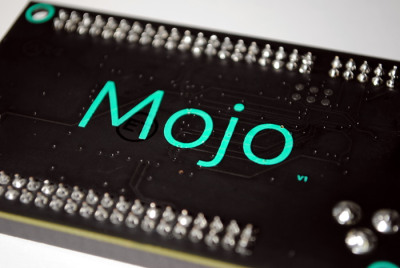About a year ago I got a burr up my butt to learn something about FPGAs. I bought a Mojo board, and some accessories, and did some of the beginner tutorials. Really cool stuff, but I was using this well aged (read: shitty) windows PC that was pretty underpowered, and an AIO (all-in-one like an iMac). Since that computer was camped out on our kitchen table, it was inconvenient as hell. But the toolchain, ISE from Xilinx doesn’t run on the mac (and while I could have setup a virtualbox and ubuntu VM, that was a drag.) (more…)
Category: Tech
-
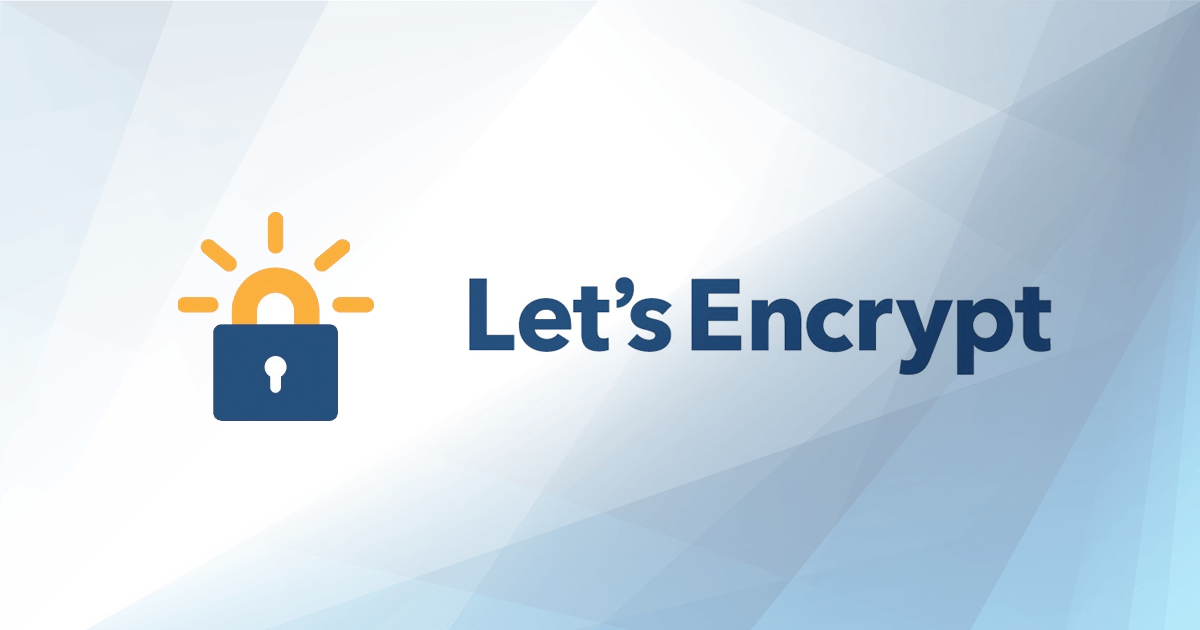
Going SSL/TLS
Recent announcements by Google that they would begin to de-emphasize search results to sites that aren’t protected by SSL/TLS encryption (that green lock you see to the left of your browser URL bar) weren’t surprising, but it was a eye opener.
This site (tralfaz.com), its sister site (tralfaz.org), and the Greytbros, as well as Barbara’s wordsbybarbara were all at risk of going essentially invisible. (more…)
-

Ditching Chrome
Facebook is currently in deletion process. In 14 days, unless I have a moment of weakness, my account will be irrecoverably removed1. While this will be painful, it is for the better.
However, there is one more goliath that I need to wean myself from. One that is infinitely more entrenched, and intertwined in my online life. One that will probably be impossible to completely cut out. (more…)
-
Email Clients – Redux
Again, I find myself at a crossroads. Being a Mac person, and relying heavily on Google’s email products (I have 5 different email identities, all hosted on Google’s Gmail or G-suite apps), I must have a mail client that works well with the Google way.
Alas, the built in Apple mail client is okay, but on alternating releases they really foul up the way it works with the Google imap/smtp world. Not fail, but irregularities and some general suckage.
Word has it that in the new 10.12 MacOS Sierra it is good again. But I know that will change. Again.
About 5 months ago, I stumbled on CloudMagic, which seemed truly magic with the Google world, and its iOS clients were great too. But a couple weeks ago, they flipped their business model, and now it is $50 a year subscription. So I needed to switch clients. (more…)
-
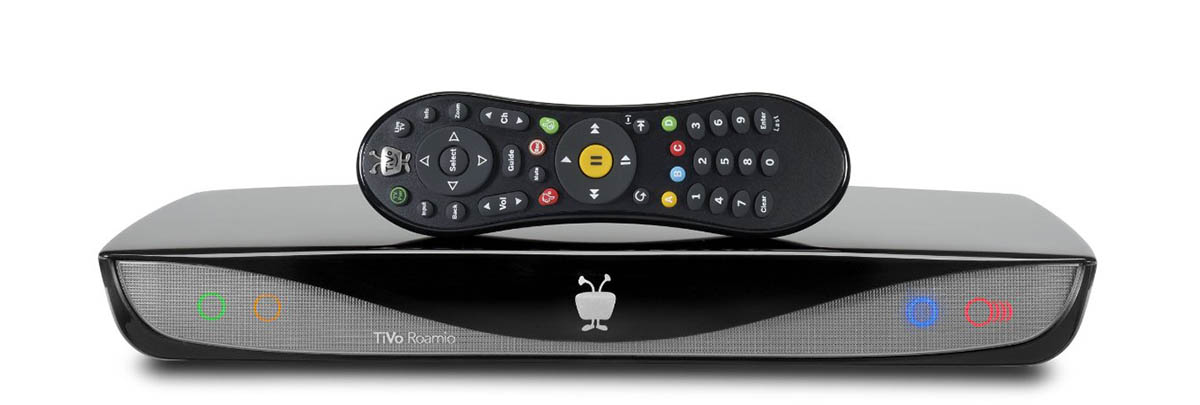
Tivo Roamio Review
A shocking admission is that I was not an early adopter of DVR technology. I was certainly aware of the products, and the capabilities, but for some reason, I didn’t take the plunge until they had matured.
The early leader, Tivo wasn’t even my first DVR, but instead, since I had Dish network, I got their bundled DVR, and was satisfied.
It wasn’t until we relocated to Arizona when we “splurged” on a Series 2 Tivo. The UI was intuitive, the way of finding programming was impeccable, and the integrated guide was a wonderful experience. We were hooked.
In 2006, we took the plunge, and went HD, with the purchase of an excellent Pioneer Plasma display, and a Series 3 HD Tivo. Cox cablecards, and we were in HD heaven. With one failure of the box (replace under warranty), and a HD swap when the original drive failed (thanks to Weaknees) 10 years later it was still going strong. (more…)
-

Sleazy Sniping Domain Registrars
I have a few sites, most of them I have paid the extra bucks for the “privacy” options. But there are two that I just forgot this extra.
Bad idea.
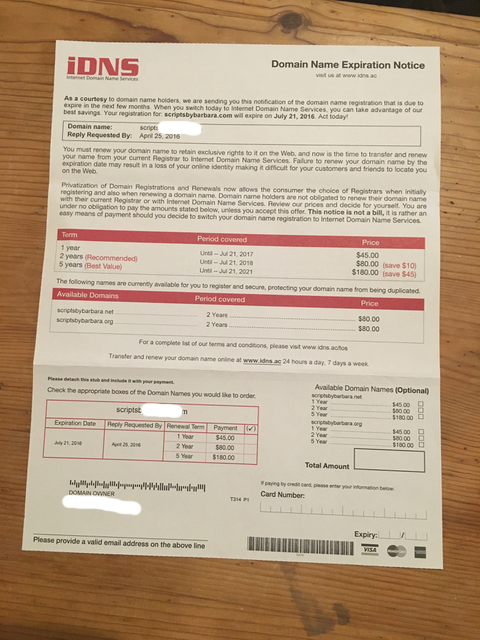 Yesterday, I got in the mail two letters for the two domains where I didn’t pay for the privacy option. They were identical. They look awful official. They try to scare me into opening my wallet and get my credit card out.
Yesterday, I got in the mail two letters for the two domains where I didn’t pay for the privacy option. They were identical. They look awful official. They try to scare me into opening my wallet and get my credit card out.Of course, I know a little more than the average. I know that this isn’t from my registrar (I register at MediaTemple and mydomin), and if you read it you can see that they are asking you to authorize transferring it to them, and for a mere $45 a year (or $40 if you renew for more than one year).
What fucking burglars. I pay $12, or $15 a year depending on the registrar, and most of my domains have been prepaid for 5 or 7 years.
What assholes. I am sure that they hook a lot of people with this scam. I guess I will look up the BBB and file a complaint.
-
Some Apple Grumbling
After yesterday’s post, and one a few weeks back about the aging of my laptop, and how battery life seems to be on the wane, I had a bit of a love-hate thing going with my trusty MacBook Air.
When I got it, I easily (and I mean really easily) got 12+ hours of normal use on a charge. Often a few days between needing to hook it to the charger.
 But with Yosemite, the full disk encryption seemed to take a toll. Still for the added security, I was satisfied. Then El Capitan came, and battery life turned to absolute shit. 4 hours on a charge, watching the battery percentage drop like a late 1960’s Chrysler Newport wagon’s gas gauge on the freeway was no fun.
But with Yosemite, the full disk encryption seemed to take a toll. Still for the added security, I was satisfied. Then El Capitan came, and battery life turned to absolute shit. 4 hours on a charge, watching the battery percentage drop like a late 1960’s Chrysler Newport wagon’s gas gauge on the freeway was no fun.However, from opening the activity monitor, I noticed that there were two services that were sucking YUUUUUGE amounts of CPU cycles and battery.
Googling them lead me to an odd culprit. If you are syncing your contacts with Google Apps accounts (and I was), that often these two services would run rampant, and soak your battery. Disabling the sync from Google Apps, and boom, I am back to a reasonable run rate.
2 hours of use, writing blogs, and the like, and I am still at 93%. Not bad for a laptop nearing 3 years old.
Not sure if this is an apple problem, or a google problem, but at least I got my battery life back.
-
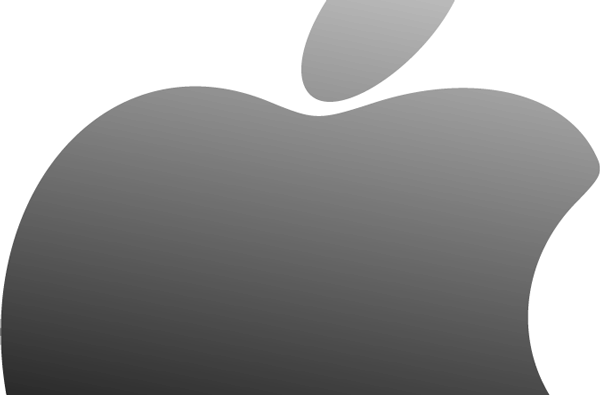
Why I Love my Mac
Anyone who has known me in real life, and via my vehicles on the web know that I am an Apple computer fan. And passionate for my beliefs.
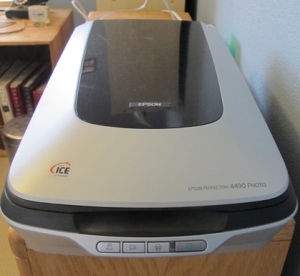 There are many reasons why, but top of the list is that stuff just works. Case in point, our old Epson 4490 Flatbed scanner. We bought it probably 6 or more years ago, when we needed to digitize some photographs. It was well rated for that, and it had/has good Mac support. I don’t recall it being too expensive at the time (I suppose I could look up the order on Amazon, but I am feeling lazy, so sue me,) and it served its immediate purpose well. We imported a ton of old photos, and the bundled software did a great job of fixing the glitches.
There are many reasons why, but top of the list is that stuff just works. Case in point, our old Epson 4490 Flatbed scanner. We bought it probably 6 or more years ago, when we needed to digitize some photographs. It was well rated for that, and it had/has good Mac support. I don’t recall it being too expensive at the time (I suppose I could look up the order on Amazon, but I am feeling lazy, so sue me,) and it served its immediate purpose well. We imported a ton of old photos, and the bundled software did a great job of fixing the glitches.But since that initial use, it has been relegated to a dusty shelf, brought out when needed to digitize a form or file. No big deal. I just kept a copy of their scanner software on my laptop, and it was a snap to get a clean import.
Last summer, I did a radical wipe and recreation of my Macbook Pro, ostensibly to create a formal Fusion drive (750G spinning disk, plus a 240G SSD), and in the process started from scratch. Thus no Epson scanner SW installed. In the interim, I just grabbed the Wife’s MBP to grab a scan.
Today though, her laptop wasn’t available, and I needed to get a scan.
Great, I was going to spend a half hour finding the software and drivers for this well aged, long discontinued, scanner. Groan.
Or did I?
I plugged it in, fired up the built in Preview program, and low and behold, it recognized the scanner, and I was able to grab an image. Freakin’ awesome. No download, no installation, no reboot, no messing with COM ports.
It. Just. Worked.
In the windows world (old days) you needed drivers, installation, and often some magic incantation uttered over the install CD to get a scanner to work. You needed to delve into things like TWAIN, and the like.
And, God help you if you upgraded to a new service pack or bought a new computer, as you would spend tons of time hunting on the interwebs to get it right again.
Or not, and give up, buying a new scanner.
Yep, I love my Mac, even this 6 year old MBP still rocking it.
-
A month with Digital Ocean Hosting
At the beginning of the year, there was a monstrous downtime at my host that was the final straw. I has a VPS there for a little over 2 years, and while at first it was rock solid and awesome, it had become less reliable through the summer of 2015. There were several down times, that were resolved with a reboot, or restarting the Apache server, or the mysql server.
Not too big of a deal.
Then the week between Christmas and New Years, the wheels came off at A Small Orange hosting. The VPS service there was by and large down.
When it came back up, I was out of there lickety split.
 My destination: Digital Ocean
My destination: Digital OceanInstead of a well provisioned VPS, where the configuration is pretty robust, fully provisioned with a firewall, WHM and CPanel built in, you get a very basic server, called a “droplet”. You can select the OS, and even do a lot of one click installs. LAMP, LEMP, WordPress, and many more options are preconfigured out of the box.
I spun up two droplets, one a preconfigured WordPress installation (my main tralfaz blog), and then a blank droplet which I used the excellent serverpilot to create three simple wordpress blogs. Smooth process.
 One other benefit of Digital Ocean is their YUUUUUUUUGE collection of simple, granular articles to help people who are not super technical to get a clean, secure installation.
One other benefit of Digital Ocean is their YUUUUUUUUGE collection of simple, granular articles to help people who are not super technical to get a clean, secure installation.Even if you are not a geek, you can get:
- A clean ubuntu installation
- Setup SSH with secure key authentication
- Remove root SSH login (for safety)
- Configure a UFW firewall with only the ports needed open
- Install and harden a mysql installation
- and much much more…
For as little as $5 per month per droplet, you are good to go.
Oh, did I mention that they have wicked fast data servers in many geographical regions?
So far, 100% uptime for 30 days.
-
Stepping stones towards a weather station
Continuing on the thread of projects, my ultimate goal is to build a two station weather station that has in interior display of inside and outside temperature, and outside humidity/temperature readings, ultimately logging it to one of my websites, and then displaying it in graphical form.
This weekend, I got a little bit closer. I learnt how to hook up an LCD display to an Arduino system, how to display formatted data, and then connected two different sensors to gather the data.
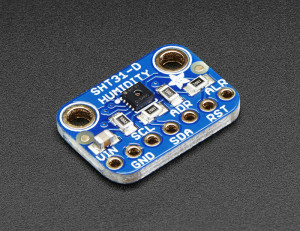 The first test was to hook up a Sensiron humidity and temperature sensor to the arduino. Fortunately, Adafruit makes a handy breakout board for this device, and some libraries to use it. As an i2c device, it has a lot of support, and connecting it was a snap. Supply 5V, and connect the SDA/SCL and you are good to go.
The first test was to hook up a Sensiron humidity and temperature sensor to the arduino. Fortunately, Adafruit makes a handy breakout board for this device, and some libraries to use it. As an i2c device, it has a lot of support, and connecting it was a snap. Supply 5V, and connect the SDA/SCL and you are good to go.The Sensiron sensor is what we use in the chamber of our 7500 series AFM, so I know it is accurate and reliable.
The sketch is pretty simple, you load the libraries for the SHT series, and instantiate an instance of the device, and it just works. You ask for a reading, and BAM it is there for the using.
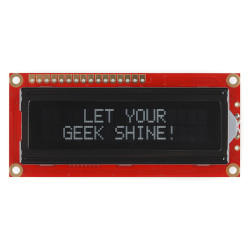 The second part was connecting the 2×16 character LCD display. This has a little backpack decoder, and the Arduino IDE has built in support for it. Piece of cake to get it going.
The second part was connecting the 2×16 character LCD display. This has a little backpack decoder, and the Arduino IDE has built in support for it. Piece of cake to get it going.It is of course a little trickier than the serial console, as the print/println aren’t part of the methods, but a little character counting, and voila, it was displaying the RH and Temperature every 10 seconds.
To test this, I programmed, it, and then unplugged it, taking it into the kitchen, plugging it into a USB charger, and it worked. I am almost impressed!
This is a pretty big hurdle, but the next hurdle is a lot taller. Ultimately, I want to have it log data to a file, then send it to a small raspberry pi system to display, and to upload to the internet.
My next step will be to build a simple data logger, and begin to finalize the sensors I will use for the remote system. Fortunately, there is built in support for SD cards (although I will need a breakout board to connect), and I have both a DHT22 sensor for raw humidity and temperature readings, and a Bosch BMP180 breakout board for barometric pressure and temperature reading.
Exciting, and rewarding.
But the progress is ongoing, and my shopping cart is filling up with goodies to buy…