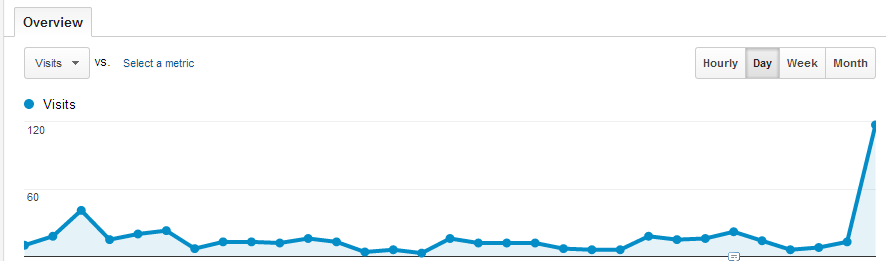I have been working on a fun project lately, creating a website and online personas for my adopted greyhounds. Since I started the bit of an advice column for how to create a website, and what tools to use, I figured that I would try one of the simple builder sites.
The two I played with are Weebly, recommended by my friend David Kendall Grant, and Virb, a spin off of the hosting I use, Media Temple. They both are simple to use, intuitive, and pretty straightforward website creation package. Both are attractive, and have pretty complete components to place and drop. Naturally, they both do all the hosting and back end maintenance.
Weebly, is a startup, VC funded. They have a free offering, and two tiers of paid services that add capabilities. It can connect to an ETSY store, it can create static pages, blogs, and even simple discussion forums. It automatically connects to Facebook and Twitter to alert the world that you published something. There are a pretty extensive collection of templates that offer some customizability, and flexibility of the design.
Virb is fairly new. It is still under development, and you can see some rough edges. Their collection of templates is smaller (but growing) and some of the goodies and components that are available on Weebly are not yet implemented. But their bits and pieces that are done work well. Additionally, they have a blog that keeps you informed of what they are developing and when to expect it. I did like the facilities for customizing the CSS and getting some access to the bits and pieces, but naturally, once you go there, you are on your own for support.
What I liked:
It was really quick and easy to get a site up. Adding pictures, posts, quotations, and connections to social media were easy peasy. Modifying the templates on Weebly was hit or miss. Some elements were easy to figure out how to edit, some were a bit harder.
Virb had great controls that let you alter almost anything on the templates, from fonts, to colors, and background images. I thought this was a bit better thought out than Weebly.
Both give you quite a bit of flexibility for your free or trial period (Virb offers a 10 day trial and then it is $10 a month, Weebly has a “permanent” free offering, but sells you features and very expensive domains).
Both seemed to have solid hosting, and while I am not sure about Weebly, I have always been really happy with the hosting at Media Temple. Great uptime, speed, and access, as well as just awesome support for when shit goes wrong. And it does go wrong.
What I didn’t like:
While I am not a pro web designer, I do like having flexibility at my fingertips to get in and muck around. I also like having some control over the plugins and extensions that I use. With both Weebly and Virb you are at the mercy of what they offer.
I also like to take standard templates and modify them. Edit the CSS, change classes, and alter the layout to my whim.
These things are a lot easier if you roll your own.
Who should consider these services?
If you are creative, but not web savvy. If you have an idea of what you want it to look like, but the whole idea of buying hosting, installing software, and customization is scary. If you want to get something up quick and easy, without headaches. Then these two offering fit the bill.
A note on the “Fremium” model by Weebly. First, I am not a fan. Since if you are a “free” user, you are not really a customer to them, they spend a lot of time trying to get you to buy one of the paid tiers. I literally get one or two emails a day from them prodding me to upgrade. One today was offering me the paid tier at 33% off. Virb was up front and said that you get ten days of trial, no restrictions, and then $10 a month. That is one reason why I am a fan of Media Temple. They don’t try to sell you crap everytime you log in.