As I continue on my journey to record and capture some of the music in my head, I have come to a realization. Alas, my preponderance of playing solo, and without others, I lack something of the ability to “fit“. This will take some ‘splaining…
When listening to an orchestra, you hear the whole piece together, where all parts fit. From the woodwinds, to the strings, to the percussion, all the musicians have their own part to play. Isolate one instrument, and you might not recognize the piece. But as you add the individual parts back in, you begin to see the thread.
I have long known that writing for an orchestra is an art, and requires more than just musicality, but the ability to spatially separate the instruments, and to visualize (audibleize?) how they will sound together. It is why the greats (Mozart, Beethoven, Bach, and on and on) wrote music hundreds of years ago that still captivate and enthrall us today.
But this is much the same with modern music as well. Think of the simple power trio. Cream was Eric Clapton on guitars, Ginger Baker on drums, and Jack Bruce on bass/vocals. The three of them played together perfectly, complementing, and intertwining their masterful musicianship. Each was borderline virtuosic, but balanced each other out, and the net result was kick ass music.
My problem is that I have almost never played with a complete group like that. Sure, I have jammed with a bunch of fellow axe slingers, belting out some simple Dylan or Zeppelin riffs, trading licks and lead lines. Heck, even some original stuff was shared.
But, playing with a solid timekeeper? Not much, except very early on in my journey with an old Heathkit metronome.
Back to recording
It is clear to me that this lack of practicing with a beatmaster is a problem. Laying down a track, and listening to it is getting better (getting around the “blinking red light syndrome”) as I am sounding more how I know I can. But due to my lousy practice regimen, I slow down and speed up during riffs, and as I map it against the measure markers on Garageband, I can see my imperfections.
The first step in solving a problem is recognizing that you have a problem. Or so they say.
Two things are amply clear.
- I need to practice more. A lot more. With more structure. I need to work on matching notes to a beat timing, and to become more aware of that.
- I need a simple drum machine, or other aid. Yes, I can do the click of a metronome, but something with the ability to accent the start of a measure, or to alert me to the sections of something I am playing is an aid I need.
Fortunately, these are both simple things to address. Well, except for the blood sweat and tears of practicing.
While I have been playing for over 30 years, and at one time was practicing 4-5 hours a day, my diligence has waned, and when I pick up the guitar, my instinct is to play things I know well, and have riffed to for a long time.
I definitely need to expand in to uncomfortable territory to break out of ruts. I need to work on building a composition one track at a time, and to learn to better use the tools at hand.
One last thing: I am clearly not ready to share my work, but I will admit that I am progressing. One day, I will post a song.
 But with Yosemite, the full disk encryption seemed to take a toll. Still for the added security, I was satisfied. Then El Capitan came, and battery life turned to absolute shit. 4 hours on a charge, watching the battery percentage drop like a late 1960’s Chrysler Newport wagon’s gas gauge on the freeway was no fun.
But with Yosemite, the full disk encryption seemed to take a toll. Still for the added security, I was satisfied. Then El Capitan came, and battery life turned to absolute shit. 4 hours on a charge, watching the battery percentage drop like a late 1960’s Chrysler Newport wagon’s gas gauge on the freeway was no fun.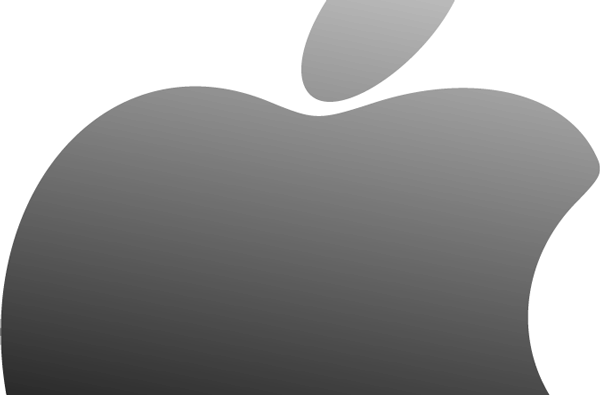
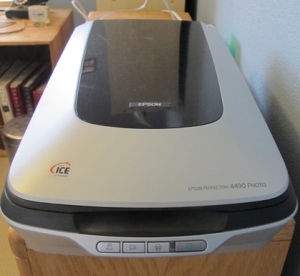 There are many reasons why, but top of the list is that stuff just works. Case in point, our old Epson 4490 Flatbed scanner. We bought it probably 6 or more years ago, when we needed to digitize some photographs. It was well rated for that, and it had/has good Mac support. I don’t recall it being too expensive at the time (I suppose I could look up the order on
There are many reasons why, but top of the list is that stuff just works. Case in point, our old Epson 4490 Flatbed scanner. We bought it probably 6 or more years ago, when we needed to digitize some photographs. It was well rated for that, and it had/has good Mac support. I don’t recall it being too expensive at the time (I suppose I could look up the order on 
 My destination:
My destination:  One other benefit of Digital Ocean is their YUUUUUUUUGE collection of simple, granular articles to help people who are not super technical to get a clean, secure installation.
One other benefit of Digital Ocean is their YUUUUUUUUGE collection of simple, granular articles to help people who are not super technical to get a clean, secure installation.
